Базовый Spring boot тест с использованием Junit 5
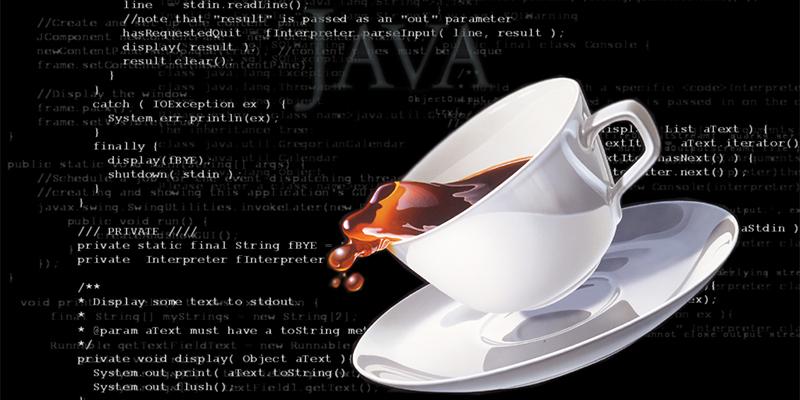
Тестирование Java-приложения Spring Boot с использованием JUnit 5 включает в себя настройку тестовых зависимостей, написание тестовых примеров и их запуск. Мы представили пошаговое руководство, которое поможет вам в этом процессе
1. Настройка зависимостей
Во-первых, убедитесь, что ваш pom.xml (для Maven) или build.gradle (для Gradle) включает необходимые зависимости для Spring Boot и JUnit 5.
Maven:
<dependency>
<groupId>org.springframework.boot</groupId>
<artifactId>spring-boot-starter-test</artifactId>
<scope>test</scope>
</dependency>
<dependency>
<groupId>org.junit.jupiter</groupId>
<artifactId>junit-jupiter-api</artifactId>
<scope>test</scope>
</dependency>
<dependency>
<groupId>org.junit.jupiter</groupId>
<artifactId>junit-jupiter-engine</artifactId>
<scope>test</scope>
</dependency>Gradle:
dependencies {
testImplementation 'org.springframework.boot:spring-boot-starter-test'
testImplementation 'org.junit.jupiter:junit-jupiter-api'
testRuntimeOnly 'org.junit.jupiter:junit-jupiter-engine'
}2. Создайте базовое приложение Spring Boot
Создайте простое приложение Spring Boot с базовым сервисом и контроллером для тестирования.
Сервис:
package com.example.demo;
import org.springframework.stereotype.Service;
@Service
public class GreetingService {
public String greet(String name) {
return "Привет, " + name;
}
}Контроллер:
package com.example.demo;
import org.springframework.beans.factory.annotation.Autowired;
import org.springframework.web.bind.annotation.GetMapping;
import org.springframework.web.bind.annotation.RequestParam;
import org.springframework.web.bind.annotation.RestController;
@RestController
public class GreetingController {
@Autowired
private GreetingService greetingService;
@GetMapping("/greet")
public String greet(@RequestParam String name) {
return greetingService.greet(name);
}
}3. Напишите тест кейсы
Теперь давайте напишем несколько тестовых примеров с использованием JUnit 5.
Тест для сервиса:
package com.example.demo;
import static org.junit.jupiter.api.Assertions.assertEquals;
import org.junit.jupiter.api.Test;
class GreetingServiceTest {
private final GreetingService greetingService = new GreetingService();
@Test
void testGreet() {
String result = greetingService.greet("Мир");
assertEquals("Привет, Мир", result);
}
}Тест для контроллера:
Для тестирования контроллера нам нужно использовать аннотации @SpringBootTest и @AutoConfigureMockMvc для загрузки контекста и автоматической настройки
package com.example.demo;
import static org.springframework.test.web.servlet.request.MockMvcRequestBuilders.get;
import static org.springframework.test.web.servlet.result.MockMvcResultMatchers.content;
import static org.springframework.test.web.servlet.result.MockMvcResultMatchers.status;
import org.junit.jupiter.api.Test;
import org.springframework.beans.factory.annotation.Autowired;
import org.springframework.boot.test.autoconfigure.web.servlet.AutoConfigureMockMvc;
import org.springframework.boot.test.context.SpringBootTest;
import org.springframework.test.web.servlet.MockMvc;
@SpringBootTest
@AutoConfigureMockMvc
class GreetingControllerTest {
@Autowired
private MockMvc mockMvc;
@Test
void testGreet() throws Exception {
mockMvc.perform(get("/greet").param("name", "Мир"))
.andExpect(status().isOk())
.andExpect(content().string("Привет, Мир"));
}
}4. Выполнение тестов
Вы можете запускать свои тесты, используя встроенную поддержку JUnit в вашей IDE или используя команды Maven/Gradle.
Maven:
mvn testGrandle:
gradle test
Комментарии (0)
Комментарии могут оставлять только зарегистрированные пользователи.
Пока нет комментариев. Станьте первым!